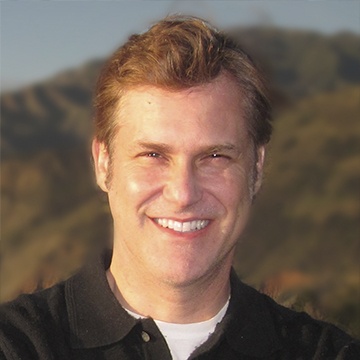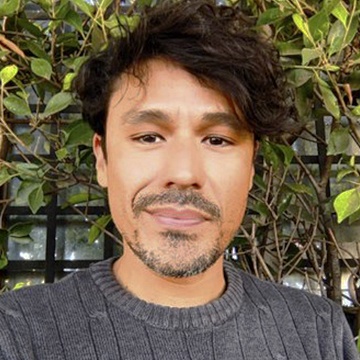Application
Several application windows are administered each fiscal year. Applicants are encouraged to review the program guidelines, tracking tips, and qualified expenditure chart prior to submitting an application via the online portal.
The application portal closes at 5 PM on the last day of every application window. Good luck!
Dates are subject to change.
How Do I Apply?
An online application must be submitted by interested productions by 5pm on the last day of the application window.
How Do I Apply?
An online application must be submitted by interested productions by 5pm on the last day of the application window.
Checklists
The following business day after the application window closes, selected applicants will be notified and have three (3) business days to upload supporting documentation via the online application portal.
Checklists
The following business day after the application window closes, selected applicants will be notified and have three (3) business days to upload supporting documentation via the online application portal.
Application Users
Contact information for the Applicant, Production Company, and the individual in charge of the Budget/Schedule are required.
Application Users
Contact information for the Applicant, Production Company, and the individual in charge of the Budget/Schedule are required.
Online Application Portal Tips
Stay calm! The CFC provides an online portal guide that shows detailed step-by-step screen examples of how to fill out the online application portal! CFC staff is available to help via email or phone. Good luck!
- The online portal works best using Google Chrome. It does not work with Internet Explorer.
- You may set up an account now.
- To move from section to section, click “Return to Summary Screen” at the bottom of the page.
- Be sure to click “Complete” before moving on to the next section in order to save all new data and/or changes.
- If you get an error message, refresh the page.
- You may make changes to each page even after you complete each section.
- Once all sections are completed and the application is submitted, the Jobs Ratio will appear.
- If further changes are needed after the application is submitted, click “Recall” under “Application Summary” page.
- Once the application window closes, applicants are unable to “recall” the application; no further changes can be made.
- Click the house icon (top left) to see a summary of all your application(s) and jobs ratio(s).
California Film Commission
7080 Hollywood Blvd., Suite 900
Los Angeles, CA 90028
Tel: 323.860.2960 | 800.858.4749
Email the CFC | About Us
Stay Informed! Sign Up:
Newsletters
Production Alerts
Soundstage Alerts
CFC Board Notices Sign-Up
Careers
Download the Cinemascout app!